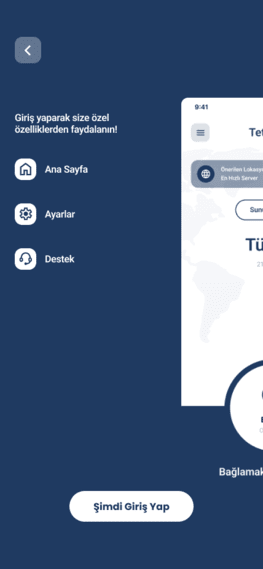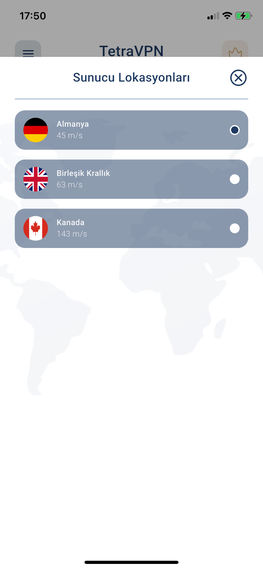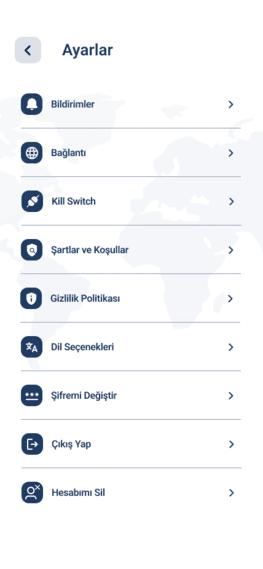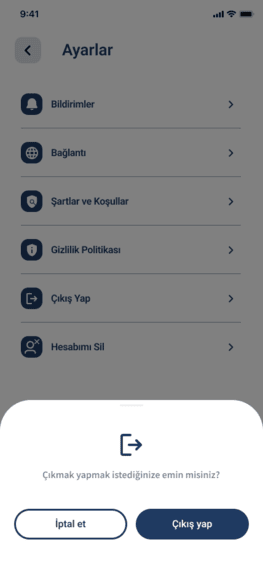Download and Install Fast&Secure TetraVPN Application
Enjoy fast, safe and private internet access with the world’s most advanced VPN with highly performance servers.

Enjoy fast safe and private internet access with the world’s most advanced VPN.
No Logs Kept. High Performance Servers. Awesome customer experience.
Best Technology Ever!
Connect securely and quickly with our iOS and Android applications.
High-quality Design
Superior design for ease of use.
Speed Optimized Connections
You can choose the locations and servers that are best optimized for you.
Customizable Settings.
Manage your premium account, choose the protocol and select the language option that suits you.
Updates; Ever!
At your service with constantly updated code, infrastructure and server systems.
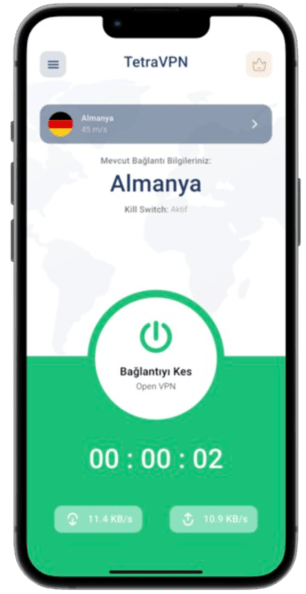
Take Control with OpenVPN Protocol
Connect to servers with the most preferred OpenVPN support for speed and security. We offer whichever is best for you.
What is OpenVPN?
OpenVPN, or Open Virtual Private Network, is an open-source system that creates a private and secure tunnel between networks.
The Best experience. You're in Control!
It was designed and developed using state-of-the-art technology for a simple and modern interface experience.
Screenshots
How it Works?
Using the TetraVPN app we prepared with strong and modern architecture is quite simple. Install, log in, and let's enjoy.
Setup your profile
Register with Google Login or Apple Login (SSO) and select your subscription plan.
Enjoy the secure world!
Now connect to our fast and reliable servers and enjoy.
Premimum Plans
To use the application, choose the most advantageous plan for you and start your subscription immediately. Check out the features.
Monthly
Choose advanced monthly plan.
$ 12 /month
Yearly Plan
Choose advanced and most popular yearly premium plan.
$ 12 /month
App Screenshots
Take a closer look at the modern interface design. We use technology in the best way to make it the best for you. Note: Designs may be current or different in real life.
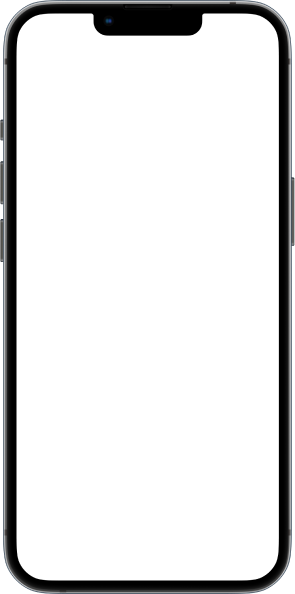
Frequently Asked Questions
Let us tell you before you ask, read on for some good answers to your questions.
Your IP address says a lot about you. When you don’t hide your IP address, you’re probably revealing more than you realize about your location, your identity, and your activity, allowing other parties to control your online experience.
Some “proxy” services offer to “hide my IP address” without the security benefits of VPN. You should be very careful before sending your traffic to an anonymous proxy service, especially if it advertises itself as a “free proxy.” Free proxies may hide your IP address for free, but they may also monetize your traffic through trackers, ads, and other malware.
Our commitment to your privacy means we never keep sensitive information and eliminate both activity logs and connection logs. Our systems are built around NOT knowing how customers utilize our services. TetraVPN cannot answer questions like “Which users were connected to a given IP address at a specific time?” or “Which users accessed a particular website?” because we simply never possess those sensitive data.
Besides hiding your IP address and mixing your traffic with that of other users, TetraVPN also encrypts your traffic between secure VPN servers and your computer, so that it can’t be read by third parties in between, such as your internet Service Provider or your local Wi-Fi operator. TetraVPN uses AES (Advanced Encryption Standard) with 256-bit keys — also known as AES-256. It's the same encryption standard adopted by the U.S. government and used by security experts worldwide to protect classified information.
TetraVPN offers a variety of VPN protocols to implement strong encryption between your computer/device and the VPN server location you connect to. When you use the TetraVPN app, you can easily switch between the protocols. It also supports the OpenVPN and Wireguard protocol to establish a secure and fast connection with your device. (Android only) You can easily switch between protocols when you use the TetraVPN app. Any secure protocol requires some state to be kept, so there is an initial very simple handshake that establishes symmetric keys to be used for data transfer.
Let's Stay Connected
To share your opinions and suggestions about the services and get support, you can mail us at [email protected]